Advanced/Etc
styled-components v5 createGlobalStyle 이슈
Paeng
2020. 11. 5. 23:38
728x90
styled-components v5 createGlobalStyle 이슈
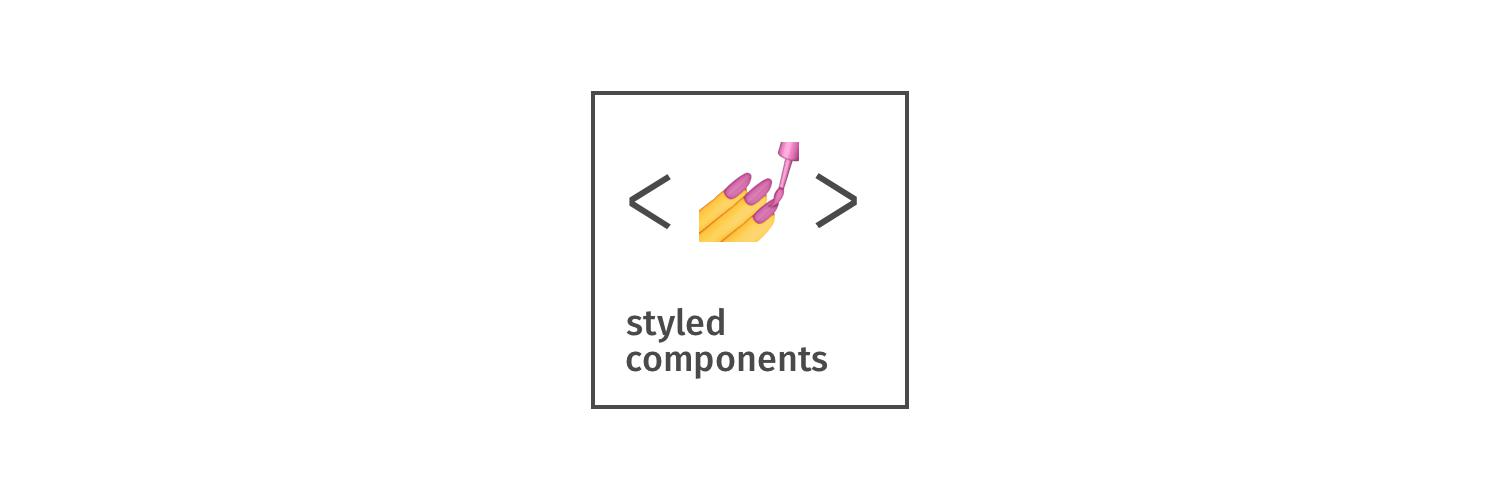
로컬 환경에서는 스타일이 정상적으로 보이는데, production 환경에서 스타일이 정상적으로 보이지 않아서 이를 확인하던 중, styled-components 5 버전에서 cGS(createGlobalStyle)에 이슈가 있음을 확인했습니다.
해결 방법
createGlobalStyle 내에 @import 가 존재하면 스타일이 깨지는 것이며, styled-components 문서에서 역시 이에 대한 해결 방법으로 createGlobalStyle 내에 @import를 사용하지 않는 것을 제시하고 있습니다.
import modernNormalize from "styled-modern-normalize";
import { createGlobalStyle } from "styled-components";
export const GlobalStyle = createGlobalStyle`
@import url('https://fonts.googleapis.com/css?family=Roboto:400,500,600');
${modernNormalize}
html, body {
font-family: Roboto, sans-serif;
font-size: 10px;
line-height: 1.5;
}
* {
box-sizing: border-box;
}
`;위 코드에서 @import url('https://fonts.googleapis.com/css?family=Roboto:400,500,600'); 부분으로 인해 문제가 발생하고 있으며, 이를 제거할 필요가 있습니다.
index.html 파일의 inline style으로 import url을 변경하여 해당 이슈를 해결하였습니다.
<link
type="text/css"
media="screen"
rel="stylesheet"
href="https://fonts.googleapis.com/css?family=Roboto:400,500,600"
/>728x90
728x90